Linear / Relative / Frame / Table / Grid / Constraint
<Linear Layout>
뷰를 가로나 세로 방향으로 나열하는 레이아웃 클래스 orientation 속성으로 horizontal 또는 vertical값으로 방향을 지정 가능

weight 값을 지정하여 비율을 설정 할 수 있음
<Relative Layout>
상대 뷰의 위치를 기준으로 정렬하는 레이아웃 클래스 화면에 이미 출력된 특정 뷰를 기준으로 방향을 지정하여 배치

위치를 지정하지 않는다면 겹쳐지는 것을 볼 수 있음
이미지에 id를 지정하고 버튼 옆에 toRightof를 넣는다면
<?xml version="1.0" encoding="utf-8"?>
<RelativeLayout xmlns:android="http://schemas.android.com/apk/res/android"
android:layout_width="match_parent"
android:layout_height="match_parent">
<ImageView
android:id="@+id/iv_main_img"
android:layout_width="100dp"
android:layout_height="100dp"
android:src="@drawable/tottenham_hotspur"/>
<Button
android:layout_width="wrap_content"
android:layout_height="wrap_content"
android:layout_toRightOf="@id/iv_main_img"
android:text="토트넘"/>
</RelativeLayout>
🍀맞춤 정렬하는 align 속성이 있음
android:layout_alignTop : 기존 뷰와 위쪽을 맞춤
android:layout_alignBottom : 기존 뷰와 아래쪽을 맞춤
android:layout_alignLeft : 기존 뷰와 왼쪽을 맞춤
android:layout_alignRight : 기존 뷰와 오른쪽을 맞춤
android:layout_alignBaseline : 기존 뷰와 텍스트 기준선을 맞춤
🍀상위 레이아웃을 기준으로 맞춤 정렬
android:layout_alignParrentTop : 부모의 위쪽에 맞춤
android:layout_alignParrentBottom : 부모의 아래쪽에 맞춤
android:layout_alignParrentLeft : 부모의 왼쪽에 맞춤
android:layout_alignParrentRight : 부모의 오른쪽에 맞춤
android:layout_alignHorizontal : 부모의 가로 방향 중앙에 맞춤
android:layout_alignVertical : 부모의 세로 방향 중앙에 맞춤
android:layout_alignInParrent : 부모의 가로,세로 중앙에 맞춤
<Frame Layout>
뷰를 겹쳐서 출력하는 레이아웃 클래스
카드를 쌓듯이 뷰를 추가한 순서대로 위에 겹쳐서 출력하는 레이아웃
FrameLayout은 똑같은 위치에 여러 뷰를 겹쳐서 놓고, 하나의 뷰만 출력할 때 사용함
대부분 뷰의 표시 여뷰를 설정하는 visibility 속성을 함께 사용
<Table Layout>
TableLayout은 행과 열로 이루어진 표 형태의 구조를 가진 Layout

stretchColumns
여유 공간이 생기지 않도록 뷰를 배치하려면 stretchColumns 속성을 사용 해야함

<Table Layout>
행과 열로 구성된 테이블 화면을 만드는 레이아웃 클래스
LinearLayout 처럼 orientation 속성으로 가로나 세로 방향으로 뷰를 나열하는데 LinearLayout과 다르게 줄바꿈을 자동으로 해줌
<GridLayout xmlns:android="http://schemas.android.com/apk/res/android"
android:layout_width="match_parent"
android:layout_height="match_parent"
android:orientation="horizontal"
android:columnCount="3">
<Button android:text="A"
android:layout_columnSpan="2"
android:layout_rowSpan="2"
android:layout_gravity="fill"/>
<Button android:text="B"/>
<Button android:text="C"/>
<Button android:text="D"/>
<Button android:text="E"/>
<Button android:text="F"/>
</GridLayout>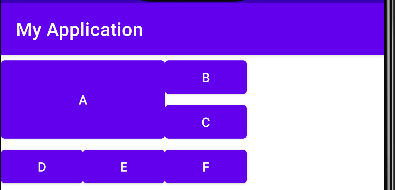
tableLayout보다 편한 느낌
<Constraint Layout>
계층 구조로 배치하는 ContrraintLayout은 안드로이드 플랫폼이 아니라 androidx에서 제공하는 라이브러리이다.
implementation 'androidx.constraintlayout:constraintlayout:2.1.4'
먼저 사용하기 위해서는 빌드 설정이 필요하다
마우스 클릭만으로 레이아웃을 구성할 수 있도록 레이아웃 편집기를 제공함
ContrraintLayout은 width, height외에 제약 조건을 지정해야 함
부모 영역에서 어디에 어느 정도의 여백으로 출력해야 하는지, 다른 뷰를 기준으로 상대 위치를 설정해 줘야 함
상대 위치를 기준으로 위치 설정을 해야 하는 경우 id값으로 연결을 하여 설정 해야함
<androidx.constraintlayout.widget.ConstraintLayout xmlns:android="http://schemas.android.com/apk/res/android"
xmlns:app="http://schemas.android.com/apk/res-auto"
android:layout_width="match_parent"
android:layout_height="match_parent">
<ImageView
android:id="@+id/iv_main_img"
android:layout_width="50dp"
android:layout_height="50dp"
android:layout_marginStart="16dp"
android:layout_marginTop="16dp"
android:src="@drawable/kakao_talk"
app:layout_constraintStart_toStartOf="parent"
app:layout_constraintTop_toTopOf="parent" />
<TextView
android:id="@+id/tv_main_kakao"
android:layout_width="wrap_content"
android:layout_height="wrap_content"
android:layout_marginStart="16dp"
android:text="카카오톡"
app:layout_constraintStart_toEndOf="@id/iv_main_img"
app:layout_constraintTop_toTopOf="@id/iv_main_img" />
<TextView
android:id="@+id/tv_main_message"
android:layout_width="wrap_content"
android:layout_height="wrap_content"
android:layout_marginStart="16dp"
android:text="[기기 로그인 알림]"
app:layout_constraintBottom_toBottomOf="@id/iv_main_img"
app:layout_constraintStart_toEndOf="@id/iv_main_img" />
<TextView
android:layout_width="wrap_content"
android:layout_height="wrap_content"
android:layout_marginEnd="16dp"
android:text="7월 12일"
app:layout_constraintEnd_toEndOf="parent"
app:layout_constraintTop_toTopOf="@id/iv_main_img" />
</androidx.constraintlayout.widget.ConstraintLayout>
'Android' 카테고리의 다른 글
| 무료 아이콘, BGM, 이미지 제공 사이트 (0) | 2022.12.17 |
|---|---|
| Android - Activity 생명주기 (0) | 2022.11.23 |
| Android - Palette (0) | 2022.11.11 |
| Android - Manifest (0) | 2022.11.02 |
| [Android] 프로젝트 수준의 build.gradle 오류 (0) | 2022.08.17 |
